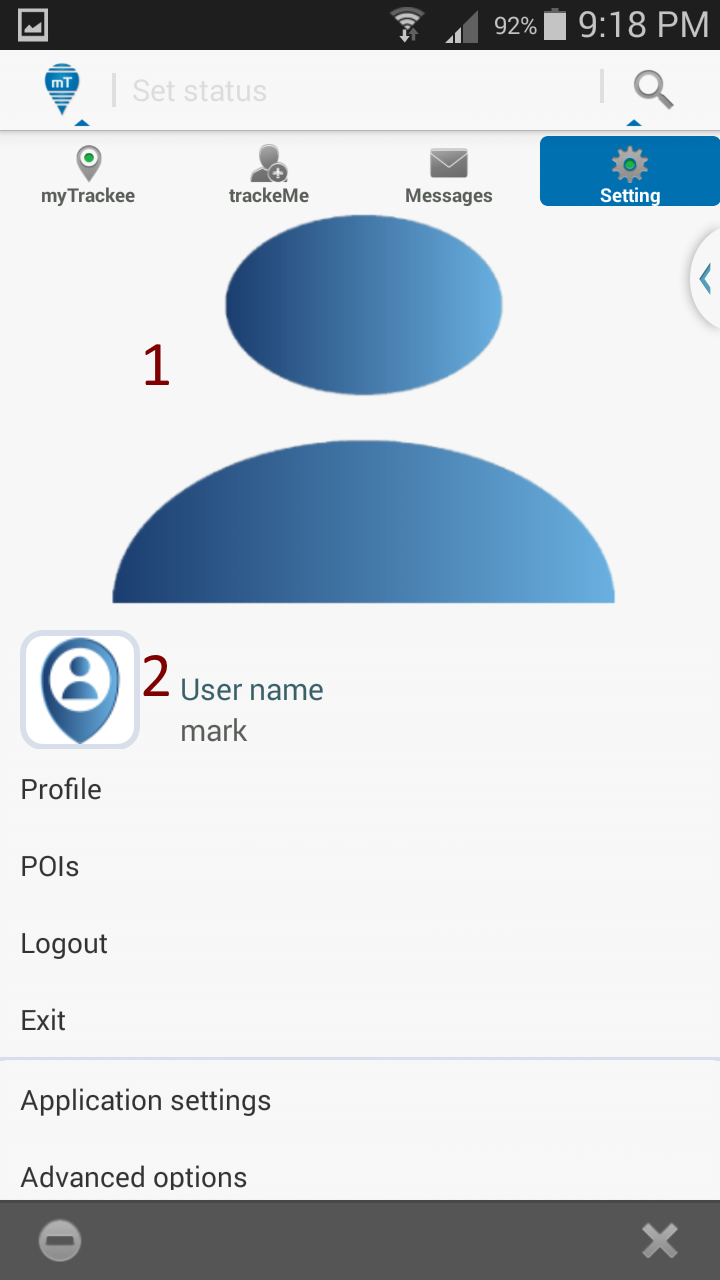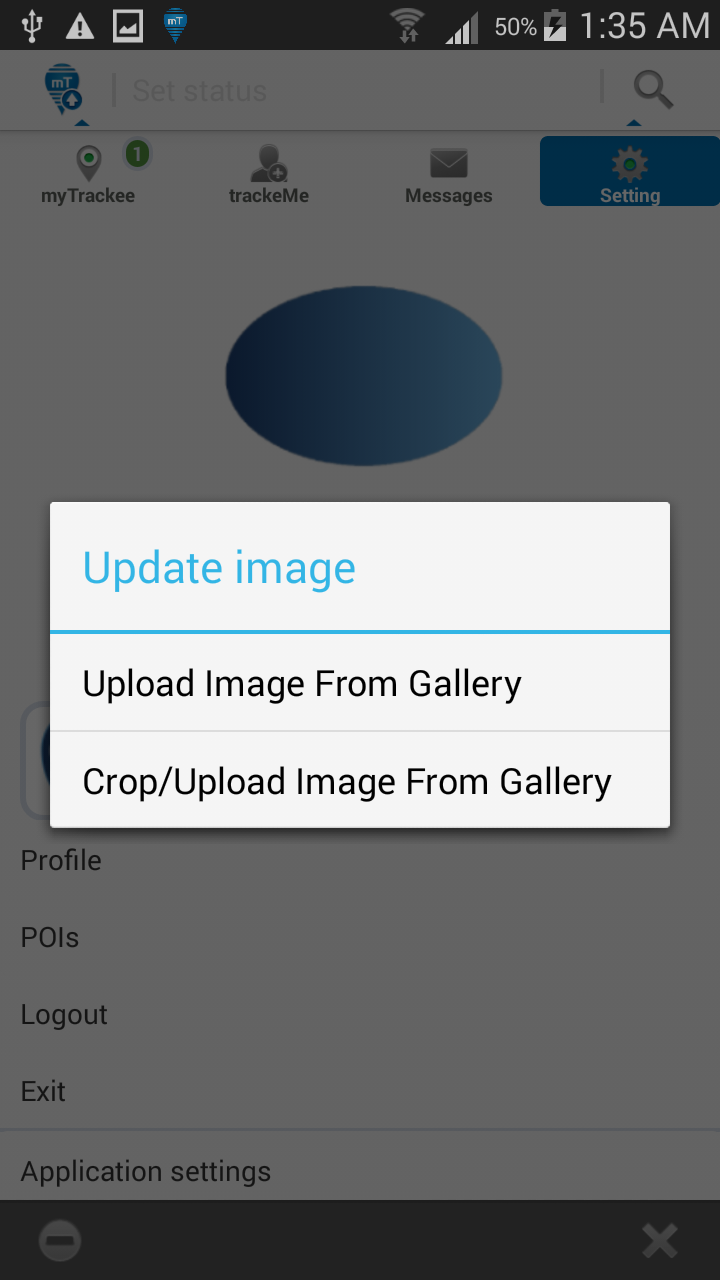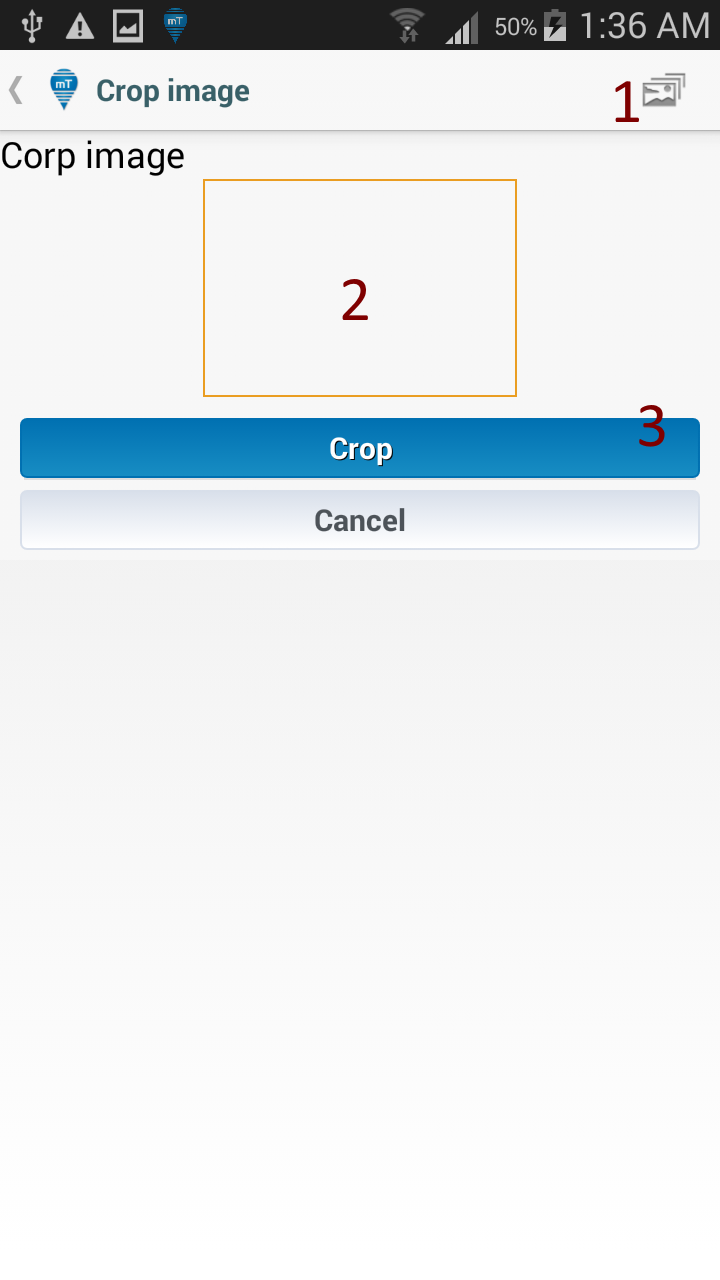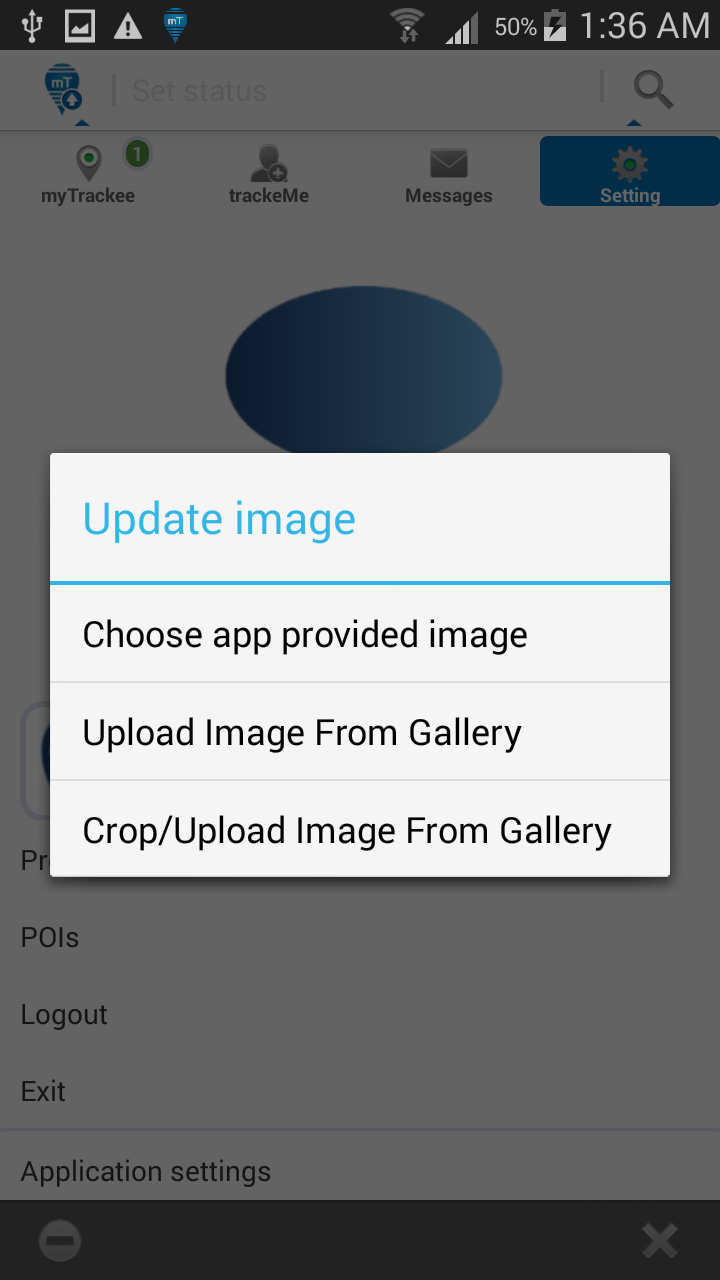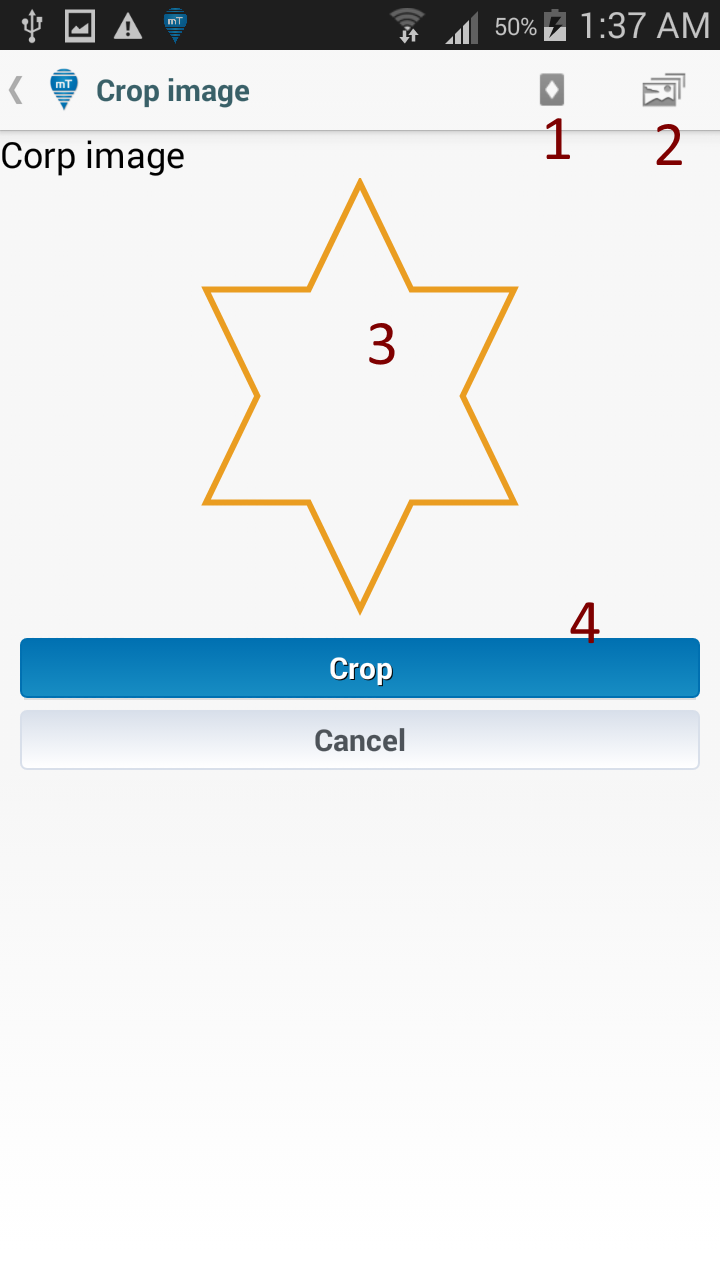Update your images
- After login, profile and marker (image shown on map) images can be updated from setting
- Profile image, is used to show you in search results, messages etc
- Marker images, is used to show your location on map
- Update profile image
- Updload image from gallery: tap it to upload image as is from your device gallery
- Crop/Upload image from gallery: tap it to crop image before uploading from your device gallery
- Updload image from gallery
- Tap it to select image from gallery
- Area to crop image
- Press button to cop image and upload
- Update marker image
- Choose app provided image: tap it to select one of the app provided image
- Upload image from gallery: tap it to select image from device gallery
- Crop/Upload image from gallery: tap it to crop image before uploading from your device gallery
- Choose app provided image: App provides basic images
- Crop/Upload image from gallery
- Select the shape you want to use crop image
- Select the image from gallery to crop
- Crop the image of selected shape in this area
- Tap the button to finally crop and upload the image