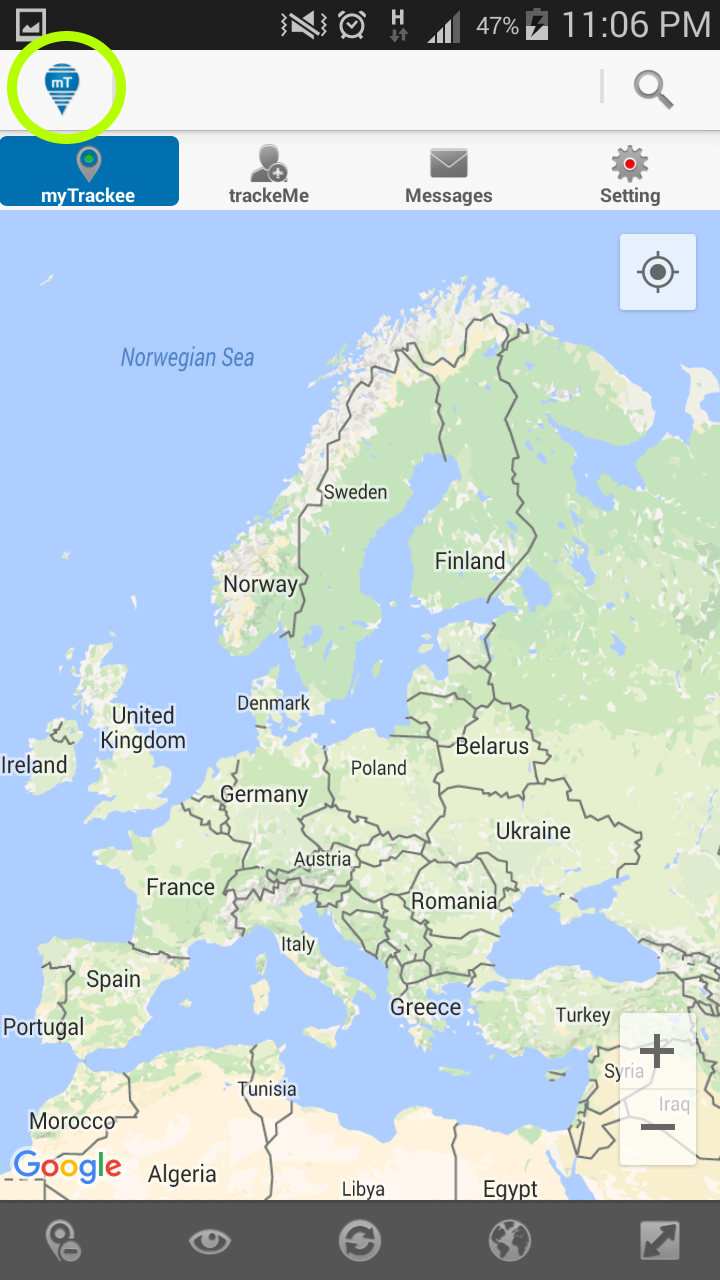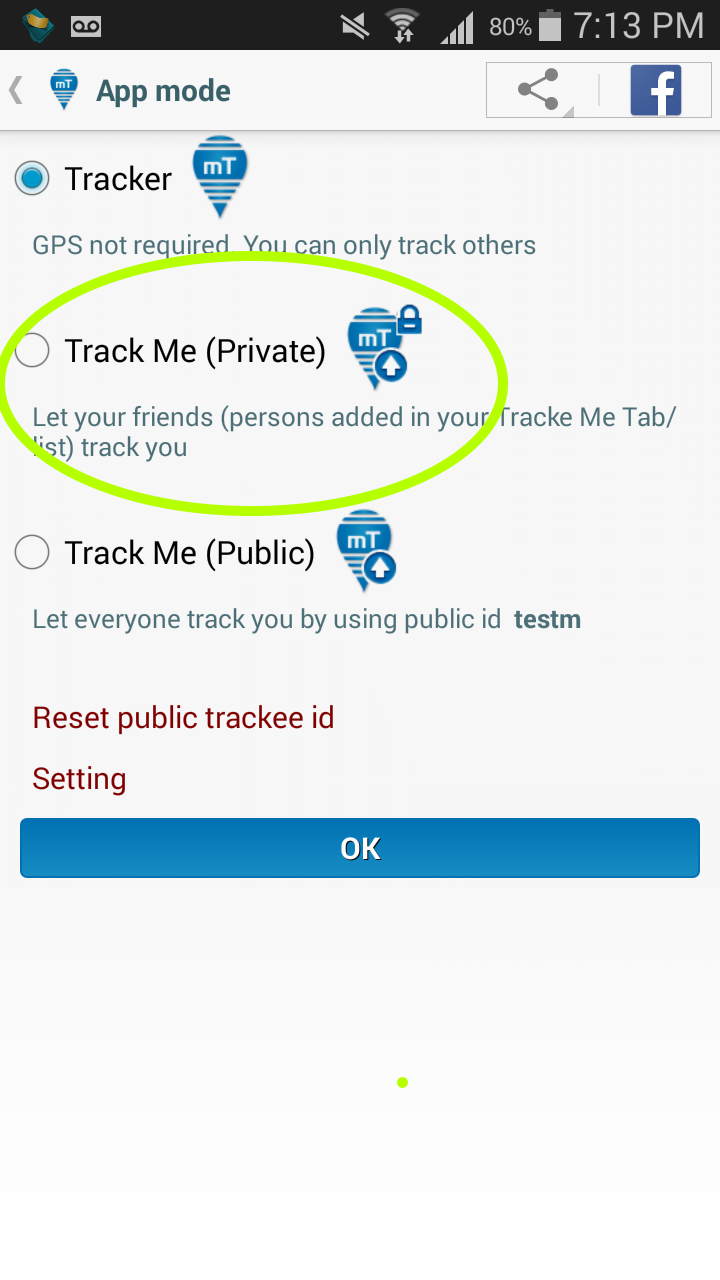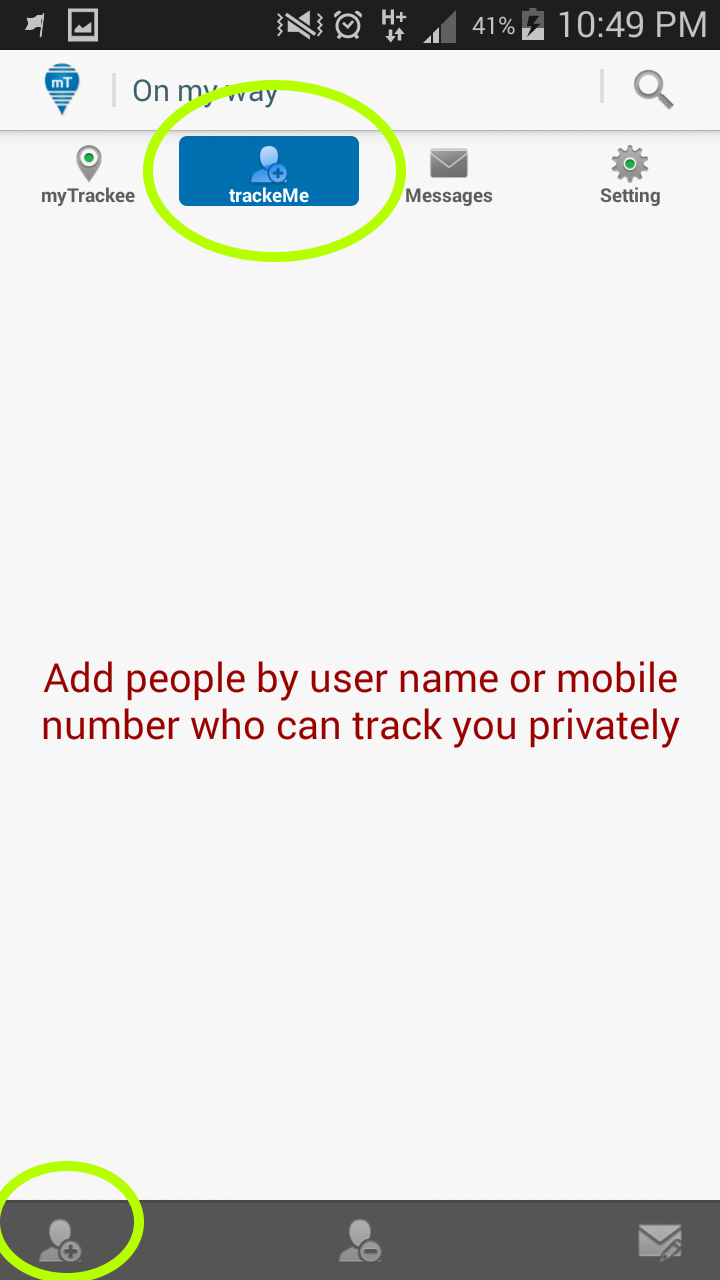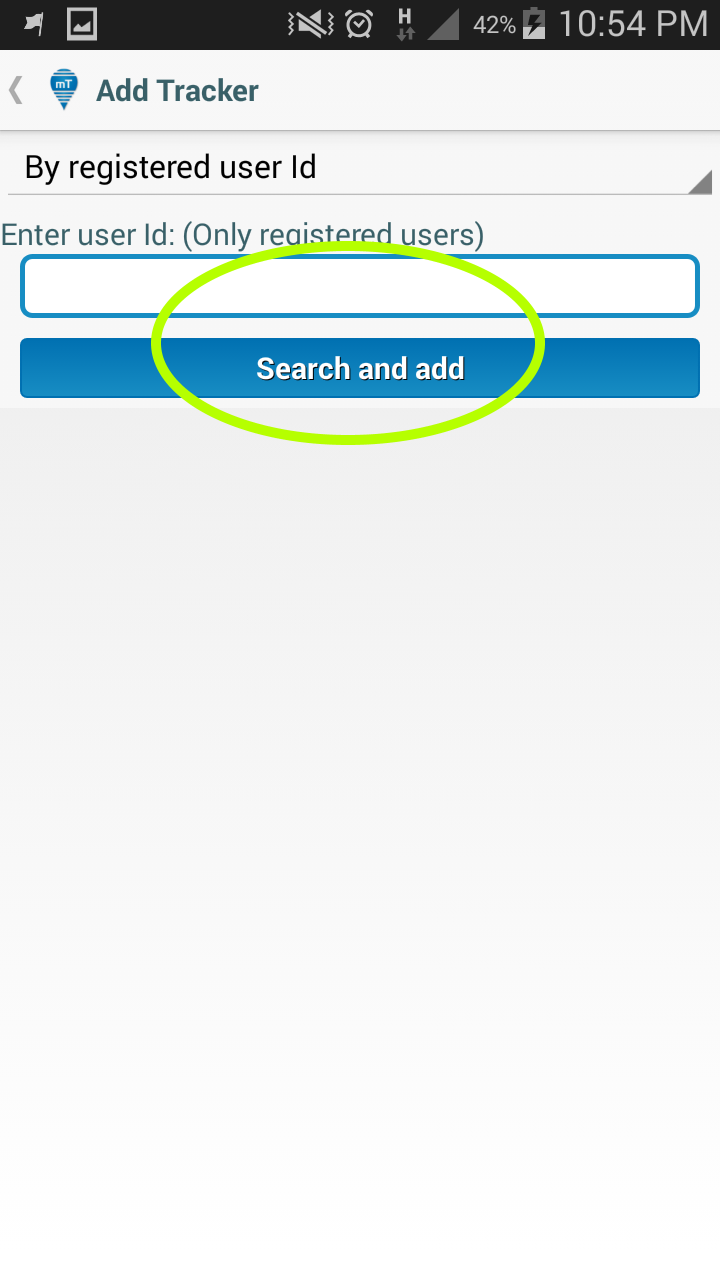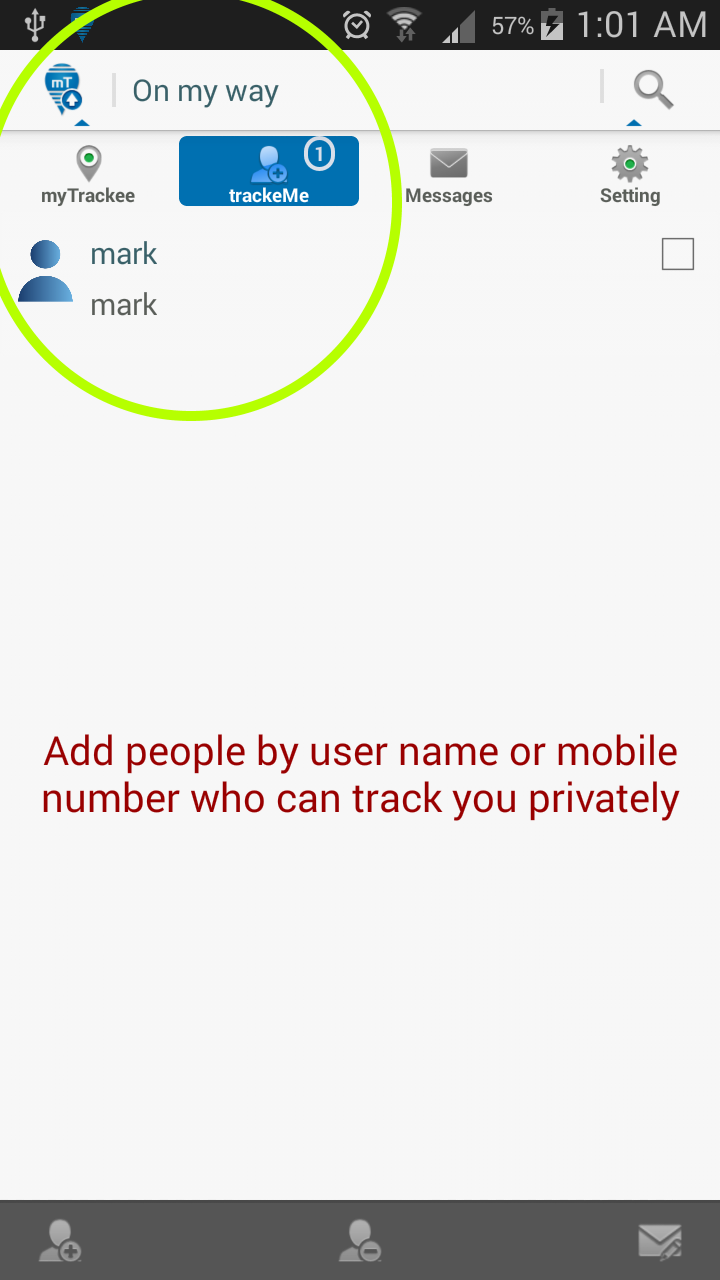How to start sharing your real-time location with your friends and family members, privately
- After login, Tap on top left logo icon to set app mode to Track Me (Private)
- Select the app mode Track Me (Private). Make sure GPS is enabled and permissions are granted or application would request for it
- Tap on bottom left icon of trackMe tab
- Search and add your friends or family members
- Your added friends or family members will get a message on their mobile and can start tracking as soon as they login to app